
Don't stress about long waits! This powerful Free Audio Converter ensures instant conversion. Thanks to innovative hardware acceleration technology, it can complete the process in seconds.
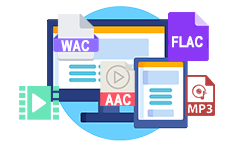
Convert your audio to widely used formats like MP3, WAV, FLAC, and OGG. Our sound file converter ensures optimal device compatibility and supports various formats to cater to your specific needs.

Experience seamless online audio format conversion with our user-friendly platform. Drag and drop your file or select it from your device, choose your desired output format, and convert easily.

Your audio files are safe during conversion and will be automatically protected and removed from the server afterward. Our process ensures the utmost privacy and security for your personal music library.

Your audio file's quality will be maintained during conversion without compromising the output format. This allows you to enjoy the full fidelity of your favorite tracks.

You can convert your audio file on the go without the need to download or install additional software. Visit our audio formats converter website, upload your file, and convert it seamlessly.
 Facebook
Facebook Twitter
Twitter Titok
Titok Instagram
Instagram Vimeo
Vimeo YouTube
YouTube Bilibili
Bilibili
The audio converter files worked flawlessly for me. The interface was intuitive and easy to use. I could convert my audio files to different formats without any hassle. Overall, I'm very satisfied with this audio converter and would highly recommend it to others.

I recently used the audio converter files and am impressed. The software could convert my audio files quickly and without losing quality. The range of supported formats was also impressive. I'll continue using this audio converter for all my conversion needs.

This music downloader is a game-changer for me. I love how I can download high-quality audio directly from streaming sites without hassle. I can also download background music for my videos seamlessly.

As a small business owner, I rely on background music to set the right atmosphere in my shop. This tool makes it incredibly easy to find and download the perfect tracks for my needs.
Using the free audio file type converter is straightforward. Visit the website to change your audio files and select the file you want to convert. Next, choose the output format you want your file to be converted into. Lastly, press the "Convert" function to convert audio files instantly. Once the conversion is complete, you can download the converted file.
Yes, it is possible to convert large MP3 audio files using an audio file converter. However, the speed of the conversion process can depend on both the size of the audio file and the strength or stability of your internet connection. Larger files will take more additional time to upload, process, and convert. To ensure a smooth conversion, it’s important to have a stable and reliable internet connection. A slow or inconsistent connection may cause delays or errors during the conversion process. For the best results, try to use a high-speed internet connection when converting large audio files.
You can convert your audio files to another format for several reasons. For example, some devices or software only support specific audio formats, and conversion ensures compatibility. Additionally, different audio formats can offer varying levels of sound quality, so you may choose a format that suits your preferences. Some formats also provide smaller file sizes, which can help save storage space or make file transfers easier. Converting audio files allows you to find the right balance between quality and file size. Ultimately, converting your audio files ensures they work well with your device while maintaining your desired quality..
Most online audio converters offer free services, but some may limit file size or the number of conversions. Some may require watching ads or offering paid options for faster conversion or more features. Always check the terms and conditions to understand what's included in the free version. You may need to upgrade to a premium version if you need advanced features.
Yes, many online converters allow you to transform video files into audio files. You can extract the audio from videos like MP4, AVI, or MOV files. Upload the video, choose your audio format, and convert it. After conversion, you'll be able to download the audio extracted from the video.
If your file doesn't convert, try checking the file format for compatibility. Some files may be corrupted or in a format not supported by the converter. You can also try a different online converter or use software for more advanced options. If the problem persists, consider reaching out to the converter's support team.